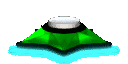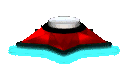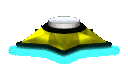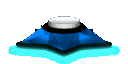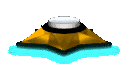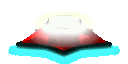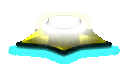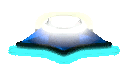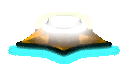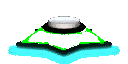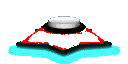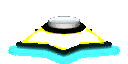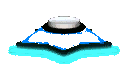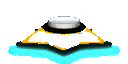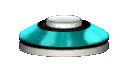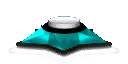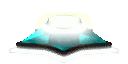How to Play
Introduction
Clone Hero is a game that focuses on "strumming" the correct colored "fret" note combinations in rhythm to a song. While a compatible guitar is recommended, it is not required, and a controller or keyboard can be used with equal effect. Additionally, Clone Hero features "Drum" gameplay that centers on using a compatible drum kit and hitting the corresponding pads in rhythm to a song.
Clone Hero is a rhythm game heavily inspired by, and literally a "Clone" of, the Guitar Hero and Rock Band games. In fact, all recommended controllers originate from the production associated with those games.
Gameplay
Clone Hero gameplay requires you to strum while holding the correct fret in rhythmic time with a song. Clone Hero includes 17 songs as of version 1.0, but is capable of loading custom songs, too.
In order to play, it is recommended to use a compatible Guitar Controller, however it is also possible to play with a traditional gamepad controller (playstation dualshock controllers, xbox controllers, etc), a computer keyboard, Rock Band drum kits, and even electronic midi drum kits - See the Controllers Guide for more information.
When playing with a guitar controller, the strumbar must be pressed either down or up while pressing the correct fret buttons when the onscreen note indicators are inside of the hit window.
Pro Tip: You can enable hit window visualization in the profile menu!
Overstrum occurs when the strum bar is pressed unnecessarily, these strums do not count against your score, but they eliminate any on-going combo and cancel the star power section (if you are in the middle of one).
When using a controller gamepad, it is recommended to enable "Gamepad Mode" which eliminates the need to strum and instead requires only that you press the correct buttons associated with the on-screen frets when they cross the strikeline. See the Controls Guide for more information on how to enable this mode.
The goal of the game is to build the largest score possible. this is done by minimizing the number of notes missed, minimizing the number of "overstrums," and maximizing the usage of "star power."
In the settings, you can enable and disable "No Fail" (enabled by default) which allows you to continue the song regardless how many notes are missed. With this disabled, the song will stop after enough notes are missed (dependent on the current difficulty).
Game Modes
Quickplay
Quickplay is the standard mode of play and allows 1 or more local players to play songs from the local song list. During quick play you cannot change song speed or difficulty. Scores and stars earned are saved after you complete a song.
Versus
Versus Mode is a competitive score battle mode available in v1.0. It is similar to the Pro Face Off mode from GH2 onwards (though you can be on different difficulties unlike PFO). The player with the highest score wins.
You can play Versus both offline (select Versus on the main menu) and online (the host player changes the Game Mode setting to Versus).
Wins and losses are not tracked.
Practice
Practice mode allows you to select sections or groups of sections to practice and lets you change the speed using the directional buttons during play.
Online
Online play allows you to join servers (public or private) and play songs shared by all members of the lobby. See the Online Multiplayer Guide for more information.
Note Types
During normal gameplay, there are many note types that may appear. These notes all require different actions from the player and may change their visual appearance depending on which instrument being played. In general, the fret that corresponds to the gem color must be pressed when the note hits the strike line and you must strum at the same time (unless the note is a HOPO or tap, see below for more information).
Guitar and Bass Notes
The 5-Fret guitars are the most common and are what the Guitar Hero and Rock Band Games were design around. These notes come in 5 different colors by default: Green, Red, Yellow, Blue, Orange. See our Custom Content Guide for information on changing the color profile.
The 6 fret gutiars feature 3 frets columns and 2 fret rows, for a total of 6 frets. The game indicates which you press using the color for the row and the position for the column - black is the top row, white is the bottom row. Sometimes the fret will be a square, indicating you must press both, known as a Barre chord.
Every note type also has a Star Power Varient. These indicate a star power phrase and all notes must be successfully played without overstrumming to earn Star Power. See the Star Power section for more information.
Strum Notes
These notes require you to strum when the gems reach the strikeline while holding the corresponding frets. You do not need to press the frets at the same time you strum, you can keep the frets held without releasing, only strumming is required.
5-Fret
6-Fret
HOPO Notes
"Hammer On" and "Pull Off" notes do not require a strum as long as you have an active combo. If you do not have an active combo, then you must strum at least once in rhythm to begin a combo. From there, you simply need to hold the fret when the gem reaches the strikeline.
5-Fret
6-Fret
Tap Notes
Tap notes are similar to HOPO notes except you do not need an active combo. At any point, as long as the fret is pressed or held when the gem(s) reach the strikeline, the note will count as "hit".
These notes have a transparency that distinguishes them from tap notes.
5-Fret
6-Fret
Open Strum Notes
Open Notes are indicated by a purple bar and only require you to strum without holding any frets when the indicator reaches the strikeline.
5-Fret
6-Fret
<coming soon>
Open Pull-Offs
Open pull offs are similar to the open strum note, except you do not need to strum and simply need to release all the held frets once the gem enters the hit window. These have the same mechanic as the HOPO notes and require an active combo to not require a strum. To hit consecutive open pull-offs, press a fret in-between each open pull-off and release when the next one reaches the strikeline.
5-Fret
<coming soon>
6-Fret
<coming soon>
Drum Notes
Drum notes are different from guitar notes in that they require the player to strike the corresponding tom or cymbal when the gem crosses the strikeline. Unlike guitar notes, there are no HOPO or Taps. Instead, there are Tom, Cymbal, and Kick notes, and then variations of them known as Accent and Ghost notes.
Tom Notes
Tom notes are the standard drum note and require the player to strike the corresponding tom. These are always present and can also include Accent and Ghost notes (see below).
<image coming soon>
Alternate "Square" Tom Notes
Within the profile menu, users can activate "Square Toms" which change the sprite of the tom notes to more easily distinguish between Toms and Cymbal notes. Like normal Tom notes, these can also appear in Accent and Ghost notes (see below).
<image coming soon>
Kick Notes
Kick notes are separate from Tom notes in that they require the user use the foot pedal to strike the kick tom. These notes can occur at the same time as tom and cymbal notes.
<image coming soon>
Cymbal Notes
Cymbal notes are specific to the Pro Drums mode and indicate that the user should strike a cymbal instead of a tom.
<image coming soon>
Accent Notes
Accent notes are available to drum kits that have velocity sensors included (e-kits and video game kits). Accents must be struck harder than normal notes, the sensitivity level can be controlled in the profile menu.
<image coming soon>
Ghost Notes
Ghost notes are available to drum kits that have velocity sensors included (e-kits and video game kits). Ghost notes must be struck lighter than normal notes, the sensitivity level can be controlled in the profile menu.
<image coming soon>
Score
Your score is increased every time you strum a note within a the hit window. Every time you successfully strum the correct notes within the hit window, your base score increases by at least 50 points. If the note strummed includes multiple notes, called a "chord," then your score increases by 50 multiple by the number of notes in the chord.
If the note or chord is a "sustain," then you must hold the frets without releasing. During this time, your score increases by 25 points per beat while the sustain lasts. During this time, "Chords" do not compound, so holding 1 fret or more always increases the score by 25 points per beat.
Your highest score per song is saved as of version 0.20. This score persists across profiles, but not across instruments.
Combo
During gameplay, continuous successful strums without accidental "overstrums" or missing any notes results in a combo multiplier. The multiplier increases from 1x -> 2x -> 3x -> 4x for each 10 note or chords successfully hit. Star power increases these by 2x respectively, 2x -> 4x -> 6x -> 8x combo.
Any missed note or overstrum (strumming when not necessary) results in a reset of the combo.
Star Power (SP)
Star power is a special way to build score that, when activated, doubles the active combo. Star power is built by hitting consecutive notes that are indicated by star shaped gems or a lightning bolt in the gem for 6 fret notes. SP is obtained in phrases; each note of the phrase must be hit to obtain. A successful phrase raises the SP Meter by 1/4. If a sustain note is in a phrase, whammying will gradually increase the meter as well. To activate SP, the meter must be at least 1/2 full. A 1/2 filled bar will last for 4 measures of music.
In order to enable star power, you must have at least 1/2 of the star bar filled. With 1/2 or more of the star power meter filled, activate star power with "Tilt" enabled by turning your guitar vertical. With "tilt" disabled, or with a guitar that does not have tilt capabilities, active star power by pressing "Select/Back" on the guitar.
During star power, all note gems will look the same with a cyan tint to them. Note that SP phrases can still occur when SP is active, resulting in cyan colored star notes.
Solos
Solo sections give score based on your total % of notes hit during the solo section. 100% will award 100 points per note hit, 50% or below will award no bonus, and everything in-between will award more points as the percentage increases.
Not all songs have Solo sections.
Stars
Stars are a measure of how high your average multiplier was during the song. Average multiplier is calculated by totaling up all of the notes and sustains in the song at a 1x multiplier (referred to as the base score), then dividing your actual score by that total. Solo bonus does not affect average multiplier, it is factored out before calculating for stars.
3 stars = 1.0 average multiplier
4 stars = 2.0 average multiplier
5 stars = 2.8 average multiplier
6 stars = 3.6 average multiplier
7 stars = 4.4 average multiplier
7 stars is roughly equivalent to Rock Band 4's golden stars.