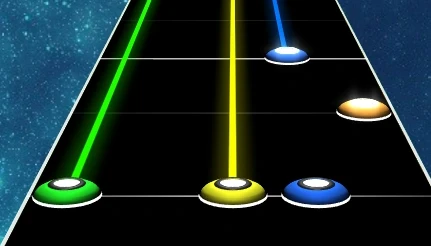Dictionary
This page covers various common gameplay and community terms.
Gameplay Concepts & Features
FC & Tech FC
Short for Full Combo, the act of hitting every note in a song without breaking the combo.
A tech FC is the act of FC'ing every section of a song separately.
Gamepad Mode
An alternate mode of gameplay that does not require the to player to strum in order to play notes. This mode was originally called "Dualshock Mode" and is provided to make the game more accessible for players using regular gamepad controllers.
Gem
The icon used to indicate the note to play by pressing the fret.
Highway
Sometimes referred to as the fretboard, this is the gameplay area where you play the notes.
Hit Window
The time frame in which the game allows you to hit the notes. Trying to hit a note outside of this window will cause you to miss. A visual representation can be enabled in the in-game settings.
HOPOs
{{@51#bkmrk-%22hammer-on%22-and-%22pul}}
No-Fail
No-fail enables you to play songs without being able to fail due to missing notes or over-strumming. It is enabled by default in CH, and can be disabled in the Settings.
Note
The fret to press when the gem enters the hit window or crosses the strike like.
Note Speed/Hyperspeed
The visual scrolling speed of the note highway. Does not affect the actual song speed. Can be changed in the profile menu.
Open Notes
{{@51#bkmrk-open-notes-are-indic}}
Score and Stars
Stars are awarded based on how well you play, like a grade of your performance.
Each note grants a base score of 50 points (chords grant 50 per note in the chord), plus 25 points per beat that a sustain lasts (single and chord sustains count as just 25 per beat, while extended and disjoint sustains count each sustain individually).
Solo sections give score based on your total % of notes hit during the solo section. 100% will award 100 points per note hit, 50% or below will award no bonus, and everything in-between will award more points as the percentage increases.
Solo bonus does not affect average multiplier, it is factored out before calculating for stars.
Star Meter
The meter on the right side of the highway that indicates the amount of Star Power accumulated.
Star Power
Star Power (SP) helps the player score more points by doubling the current multiplier. SP is obtained in phrases; each note of the phrase must be hit to obtain. A successful phrase raises the SP Meter by 1/4. If a sustain note is in a phrase, whammying will gradually increase the meter as well. To activate SP, the meter must be at least 1/2 full. A 1/2 filled bar will last for 4 measures of music.
Star Power can be activated by either pressing Select (aka the Star Power button) or tilting the guitar (in guitars that support tilt).
Strikeline
The horizontal line at the bottom of the highway that you should strum while plressing the indicate frets. Strumming the correct notes when they cross the strikeline is the intended way to play the game.
Strum
On a guitar controller, strumming is the act of pressing the strumbar down to "play" the frets you are holding down. Unless you have a modifier on, or have enabled Gamepad mode, you must strum in order to play standard "strum" notes. HOPO notes do not need to be strummed as long as you have an active combo, and Tap notes do not need to be strummed ever.
Tap Notes
Tap notes are transparent notes that don't require you to strum at all. Unlike HOPOs, they can be tapped even if you break your combo.
Tilt
Guitars allow you to physically tilt them to activate Star Power. However, not every guitar's tilt is supported on PC.
Whammy
The Whammy Bar can be wiggled on sustained Star Power notes to increase the amount of Star Power you get. It will also create a wavy visual effect, and distort the audio in songs that have separate audio files for instruments.
Techniques & Gameplay
Anchoring
The act of holding down a lower fret while playing higher ones. This does not work with strum chords in neither Clone Hero nor Guitar Hero, but Clone Hero allows you to anchor HOPO and Tap chords.
Ghosting
Fretting a note that is not required. This can make hitting certain patterns more comfortable, but will add to your ghosting counter the game displays at the end of a song.
Overstrum
The act of strumming more than you need to, or strumming when there's no notes, which causes your note streak to break.
Playread
The act of playing a chart you've seen but haven't played before.
Rake Strumming
A strumming technique that allows the player to hit the strum bar more than once in each up/down motion by strumming with the index and middle fingers instead of holding the strum bar with the index and thumb. When combined with faulty guitar switches, this can lead to double or triple the amount of strums per swing. A video tutorial can be found here.
Rake Tapping
Rake tapping is used for fast trills where Alt Tapping is not fast enough. The basic concept is similar to Rake Strumming, but two fingers on the right hand tap the fret, one after each other, then a finger from the left-hand taps the fret for 3 consecutive taps.
Sightread
The act of playing a chart for the first time without having seen it before.
Tapping & Alt Tapping
Tapping is the act of using your strumming hand on the fret buttons, most often utilized in tapping sections where the fretting hand alone can't keep up.
Alt tapping is the act of alternating between your fretting and strumming hands on the fret buttons.
Songs & Charts
Chart
The playable note track that comes with every song. Although the game accepts both .mid and .chart tracks, the community generally calls them both the same thing. Sometimes this term is used to describe a custom song in general.
Disjointed Chords
Disjointed chords are extended sustains that start with a chord, where the notes in the chord can have different lengths, as seen below. Support for this type of note was added in Clone Hero v.21.5, and it does not work on any earlier versions.
Extended Sustains
Extended sustains are sustained notes that allow you to play other notes while keeping the sustain held down.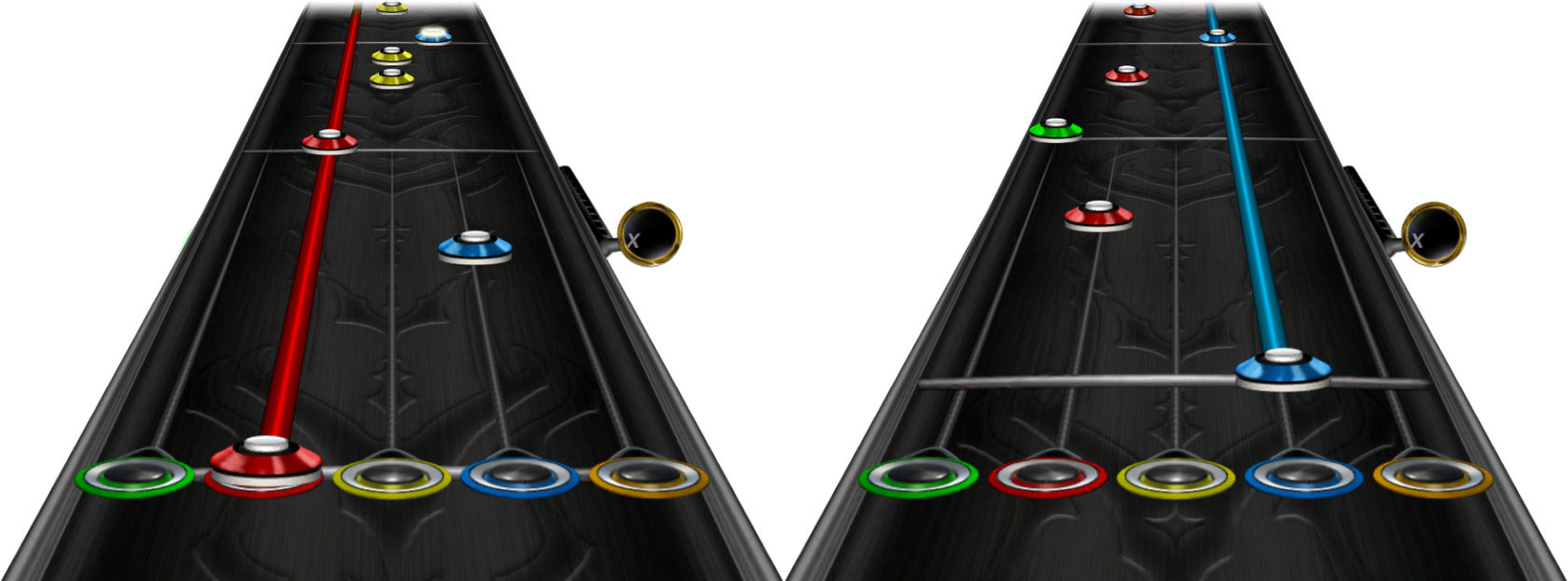
Full Band
A chart that has all instruments charted.
Full Difficulty
A chart that has all playable difficulties charted, Easy through Expert.
Overchart
A type of chart that includes more notes than can be heard in the song's audio, or makes note patterns harder than they actually are.
Underchart
The opposite of an overchart, a type of chart that omits notes and simplifies patterns to make the song easier.
Note patterns
Chimneys & Reverse Chimneys
Patterns that follow the format of a zig, but beginning or ending with its highest note.
A Reverse Chimney is the same thing, but reversed. Beginning or ending with the lowest note.
Ladders
A pattern that ascends or descends by 2-note "steps", resembling a ladder or stairs when laid out on the highway.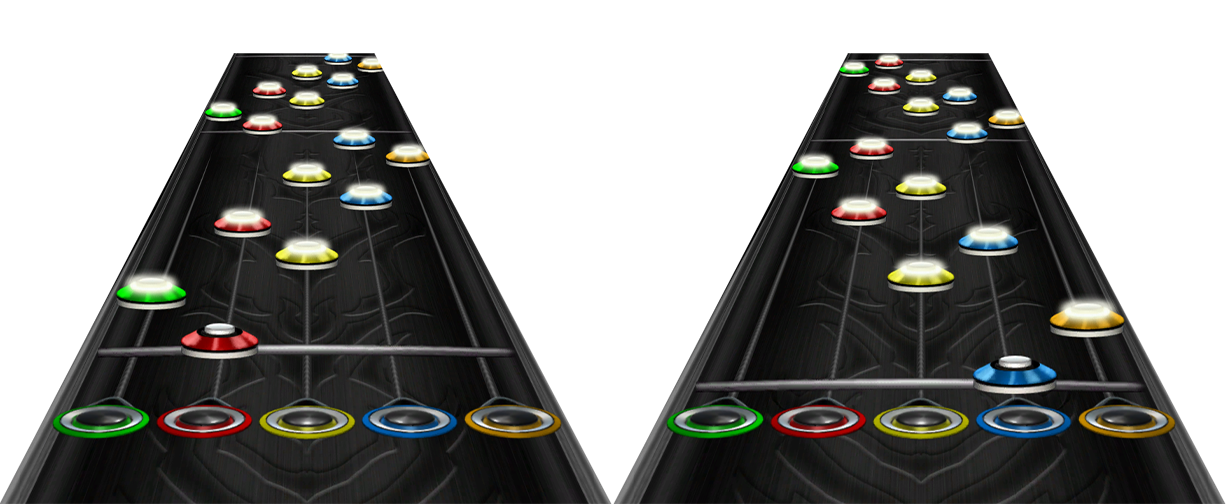
Trills
Triplets
A descending or ascending 3-note pattern.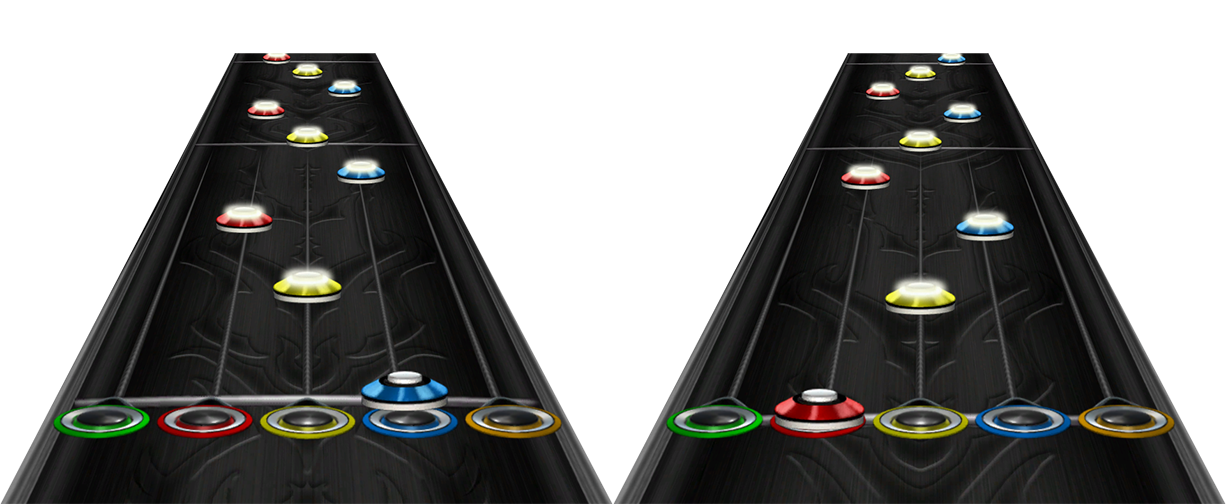
Quads
Short for quadruplets, an ascending or descending 4-note pattern. Can be applied as a modifier to other patterns (quad chimneys, quad zigs, etc.)
Quints
Short for quintuplets, an ascending or descending 5-note pattern. Can be applied as a modifier to other patterns (quint chimneys, quint zigs, etc.)
Zigs
Short for zigzags, a 3-or-more-note pattern that loops back and forth. Can also be reversed.