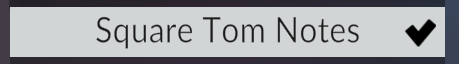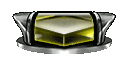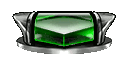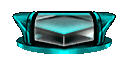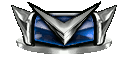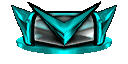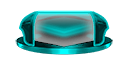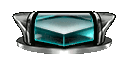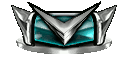Alternate Drum Tom Mode
You may find that the standard sprites for drum toms is too similar to the cymbal sprite. You can change this in the profile menu by activating "Square Tom Notes"
With this active, all tom notes will now have an alternate sprite that might make it easier to distinguish from cymbal notes.
Pro Tip: Unsure what these notes mean? Check out the How To Play page for detailed information!
Tom Notes
Unlike the "standard" tom sprite, alternate toms all share the same star power phrase sprite regardless of the lane.
Accent Notes
Ghost Notes
Star Power
When star power is enabled, all toms share the same sprite regardless of the lane. These sprites look similar to the star power phrase sprite, but are differentiated by the color of the edges.