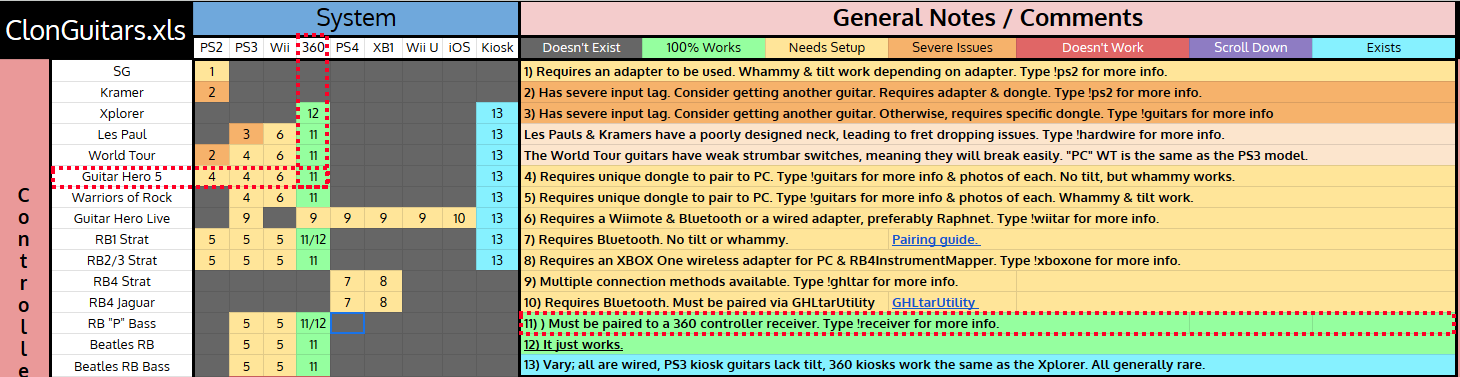Getting Started
Clone Hero can be played with a keyboard, gamepads (Xbox, Playstation, etc), guitar controllers, and drums (both video game kits and midi e-kits).
For a comprehensive overview of compatibility and requirements, please see the appropriate sections of this book, or the community-maintained spreadsheet. If you have questions about how to bind your controls, please see the controls section of the manual.
If you are unable to navigate the main menu, be sure that you have pressed Start and selected a profile using the Green button before any troubleshooting. With default keyboard controls, that equates to the Enter and A keys respectively.
Controller Spreadsheet
You can find information about every official instrument and its connection method on this wiki, but we also have an alternative view of this information in the form of a spreadsheet, which can be found here.
The spreadsheet is read by identifying the guitar type and the console it originates from, and then reading the note that corresponds to the number listed in the cell.
For example, if you have a Guitar Hero 5 controller from the Xbox 360, then the corresponding note (11) says "Must be paired to a 360 controller receiver, Type !receiver for more info". You can find information about the receiver through the wiki's search bar, in our Guitars, Drums, Controllers section, or you can join our Discord server and type !receiver in one of the channels.
Recommended Guitars
See our Recommended Guitars page for more information
Controller Purchasing
- Best places to buy original guitar controllers second-hand are thrift shops, pawn shops, Craigslist/your country's equivalent, Facebook Marketplace and, occasionally, eBay auctions. We recommend avoiding Amazon, as used original instruments tend to be overpriced there, and third party ones are usually low quality. Generally speaking, prices under 60 USD are worth considering for used original controllers.
- You can also find refurbished and/or modded controllers, but we advise being careful when buying them as their quality may vary. This guide will help you look for good options.
Vocals and RB Keyboard/Piano
These are not supported and there are no plans to support them moving forward.
Xbox 360 Controllers and Mac
Since the Monterey (version 12) update for Mac OS, Xbox controllers no longer work. There is no known workaround for this. If you are on a Mac we highly advise that you avoid all Xinput controllers and guitars.
Known Issue with Gamepads
If you are trying to use a gamepad with the v1 version of the game, please be aware that the R2/L2 (RT/LT) buttons do not assign correctly.
A workaround is to download v0.23.2.2 and map controls there, then go back to v1.0.4080 where they should stay mapped (may not work with some recently-released controllers).
v0.23.2.2 download: https://clonehero.net/releases/v0.23.2.2/
You may also need to wait until the bind countdown completes before pressing any trigger, this is to ensure that the "Press" is what is bound instead of the "Release."
Please Be Aware: As of 1.0.4080-final, the PS5 gamepad (known as the Dual Sense) will not work with this workaround. You may be able to make it work by using the program DS4Windows which converts your PS device into an XInput device. Installing and configuring this should make it possible to use the above workaround.
Unsupported Controller Types
The Guitar Hero and Rock Band series feature various controller and instrument types that will not be supported by Clone Hero. These include:
- Vocals
- Rock Band keyboards
- Rock Band Pro/MIDI guitars
- DJ Hero turntables