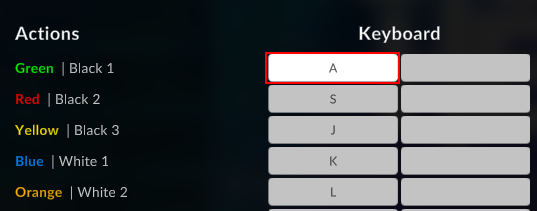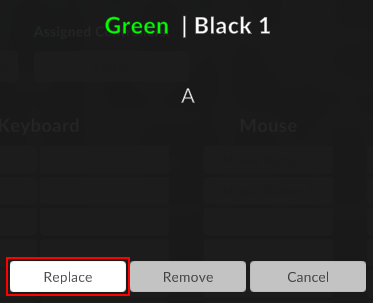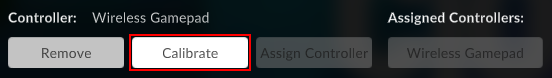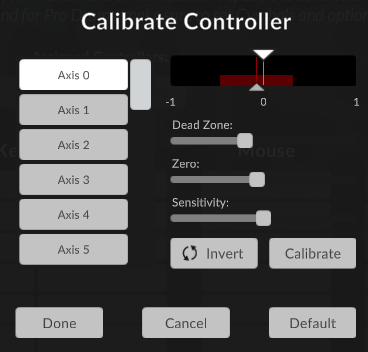Controls
Clone Hero allows you to customize controls to your liking through the control mapper on the main menu.
Control Remapping
The process for rebinding controls should be relatively self-explanatory: click the slot for the control you want to map, hit Replace, then follow the instructions it gives you.
Calibration
Some controllers may also need axis calibration. Click on the Calibrate button in the control mapper to calibrate axis inputs, such as analog sticks, tilt, or whammy.
All available axes will be listed on the left, click on one to view it.
A view of the current input from the axis, as well as its calibration settings, is shown in the top-right. The gray arrow on the bottom is the raw input, and the white arrow at the top is the input after calibration. The red vertical line is the raw input’s zero (resting) point, and the red box below it is the deadzone.
Mapping Guitars
The tables below describe how to map 5- and 6-fret guitars.
5-Fret Guitars
6-Fret Guitars
Xbox 360 6-fret guitars will have their tilt and whammy swapped compared to 5-fret guitars, so be sure to re-configure the mappings for those to be correct.
Mapping Drums
See the dedicated drum mapping guide that goes over every type of drum kit.
Mapping Gamepads
These are some recommended mappings for using a gamepad controller to play:
| Mapping |
Xbox |
PlayStation |
Nintendo |
| Green | LT | L2 | ZL |
| Red | LB | L1 | L |
| Yellow | RB | R1 | R |
| Blue | RT | R2 | ZR |
| Orange |
A |
X |
B |
| Open Button | X | Δ | Y |
Be sure to enable the Gamepad Mode setting in your profile when playing with a gamepad.
Default Keyboard Controls
Supported Controllers
Most Xbox 360/One and HID devices are supported. Xbox controllers get default mappings, although these mappings are meant for guitars and will need tweaking for other devices. Other devices will need their controls mapped manually.
To keep things simple due to the ever-changing landscape of controller support, specifics are not provided here, as they may become outdated. Instead, refer to the controller section of this wiki, this spreadsheet, or ask in the Clone Hero discord server.