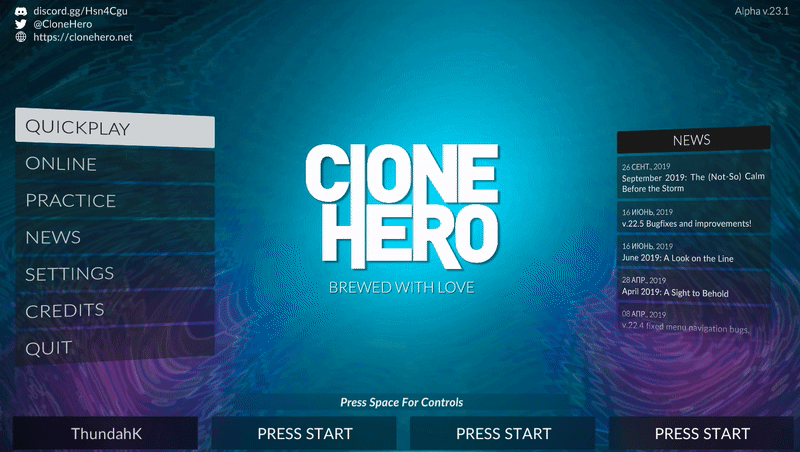Frequently Asked Questions
Getting Started
Q: How do I get Clone Hero?
Download from http://clonehero.net/download and go through the installation process. A video tutorial of the setup process is available here.
Q: What operating systems does the game support?
A: Windows, Mac, Linux, Android. The download page on the website should automatically detect your OS when you open it. If it doesn't, click "Can't find your operating system?"
Q: Where can I find the Clone Hero Discord server?
A: Here is the invite link.
Q: How can I keep up to date with Clone Hero outside of Discord and this Wiki?
A: There's now a news feed on our website! https://clonehero.net/news/
We also have a Twitter account: https://twitter.com/CloneHero
Q: I am using a PTB version / Old version of Clone Hero. How do I update?
A: See this page.
Songs and Custom Content
Q: How do I add custom songs?
If your chart/song is archived, use a program like 7zip to extract the content. Once you have the files extracted, place them in your Songs folder. Each song/chart must be contained in it's own folder, best practice is to name the folder after the artist and song name.
In portable mode, the Songs folder is in the folder installation. In Typical mode, the Songs folder varies between operating systems:
Windows: %USERPROFILE%\Documents\Clone Hero\Songs
Mac and Linux: ~/Clone Hero/Songs
Android: Internal Storage > Clone Hero
Every time you add more songs, or get rid of some you already had, go into the in-game Settings and select Scan Songs.
Q: How do I install a custom background or highway?
A: See the Custom Content page.
Q: What resolution are backgrounds and highways?
A: The game accepts and automatically scales images of any resolution. However, backgrounds look the best when they match your screen's aspect ratio, and highways look the best at a 512x1024 resolution.
Q: How do I play _RB3CON (RB3) songs in Clone Hero?
A: You can convert those charts with C3 CON Tools (use the Phase Shift Converter) or Onyx. A video tutorial is available here.
Q: How do I fix my song's incorrect metadata? / How do I create a song.ini?
A: You can edit metadata by editing the song's song.ini. If the song has a notes.chart, don't modify the metadata inside it, otherwise you will cause problems when it comes to leaderboards and online play. You can copy a song.ini from another song and modify it, or follow this guide.
Q: Will SGH/TGH support be a thing?
A: No. SGH files are just containers for the PAK files that GH3 uses, and those files are encrypted.
Q: How can I convert songs from .sgh files?
A: Use a tool called GH3toCH made by Goulart. It can extract all your GH3 songs automatically making them usable for CH, but they will not have metadata other than artist and song name. Backup your DATA/PAK folder and follow the instructions in the program's readme.txt. There is also a video tutorial made by Acai.
Q: I imported a non-SGH custom song from Guitar Hero 3, why isn't it showing up?
A: You need to make sure that the .chart file is named notes.chart and that the audio is named song. You can also use multiple audio stems with a GH3 custom, just name them whatever that instrument is like guitar or vocals. Like with all other songs, don't forget to scan them in-game. A more in-depth tutorial is available here.
Q: Why are my Phase Shift songs not working?
A: Update to the latest version of the game! Clone Hero can play Phase Shift songs just fine.
Q: My badsongs.txt says the MIDIs are broken.
A: You can download Editor on Fire, import the midi file (F6) and then re-save the song. Do make sure after you fixed it, to go into the folder, and delete the extra midi files added to the folder that aren't just "notes.mid". The saving process will also add a few extra files, but all you really need is notes.chart, the song/guitar.ogg, song.ini file and album.png.
Instruments & Controls
Q: What controllers can I use with Clone Hero?
A: See our Guitars, Drums, Controllers section.
Q: What instrument tracks does the game have?
A: Lead Guitar, Rhythm Guitar, Guitar Co-op, Bass Guitar, 6 Fret Guitar/Bass (GH:L), 5-lane Keys and Drums/Pro Drums.
Q: Why does nothing work in the main menu?
A: You need to press Start and select a profile using Strum Up/Down and Green before you can navigate the menus. (Press Space to open the control mapper and view/customize your controls.)
For settings, you press Green to select the option, then use Strum Up/Down to change it, then use Green to confirm your selection. Using a keyboard, Green defaults to the A key.
Q: Why isn’t my Guitar Hero Live guitar connecting?/Why can’t I strum and hold down notes at the same time?
A: Not all Guitar Hero Live dongles work properly on PC without custom drivers. See this spreadsheet for more information about dongle compatibility with various operating systems.
Q: Why can't my controller control Player 2 when Player 1 is using a keyboard?
A: The first controller that's picked up by the game will always be assigned to the Player that also has access to the keyboard (Player 1). In the controls screen, remove the controller from Player 1 and then assign it to another one of the players that doesn't have a controller assigned.
Q: Why do my keyboard controls mapped to Player 2/3/4 not work?
A: This is an issue with the input plugin Clone Hero uses, and cannot be fixed.
Q: Why can't I press certain keys at the same time when using a keyboard?
A: If you're on keyboard and certain key combinations don't work, your keyboard has issues with "Key Rollover" or "Keyboard Ghosting" The only fixes are either rebinding keys in hopes you keyboard will register them, or buying an anti-ghosting keyboard. Learn more from this video.
Gameplay Features
Q: How do I play online?
A: v1 of Clone Hero introduced pre-made public servers, which means all you have to do to play online is select Join Server in the online menu! Public servers can also be password-locked and configured just like custom ones, type \help in the in-game chat for more info. If you don't see any servers listed, please make sure you are on the latest release.
If you still want to host your own server, follow this guide.
If you want to host a server but can't port forward, you can use a program like Hamachi.
If you decide to host your own server, keep in mind that you will have to share your IP address with the people that want to join you. Only give out your IP address to people you trust, just like how you would treat sharing your home address online. Alternatively, use a VPN service to hide your true IP.\
Q: How do I enable Hyperspeed?
A: Press start to open your profile settings And change the Note Speed setting. Equivalent to Hyperspeed 5 in the Guitar Hero games would be around 12M and Hyperspeed 4 would be around 10.
Graphics
Q: Where do I find cutouts for streaming and how do I use them?
A: As of v1.0.4080, you don't have to. You can tick the "Allow Transparency" box while adding the game as a source within OBS, and the highway will be automatically cut out as long as you don't have a custom background in-game.
If you still want to, Download Inventor's cutouts and follow this tutorial made by Acai
Q: Why is my game stuttering while using a 144hz monitor?
A: Try disabling Vsync, turning down the refresh rate of your monitor to 120 or so, and then set the game's framerate to whatever you set your monitor's refresh rate to. That should help.