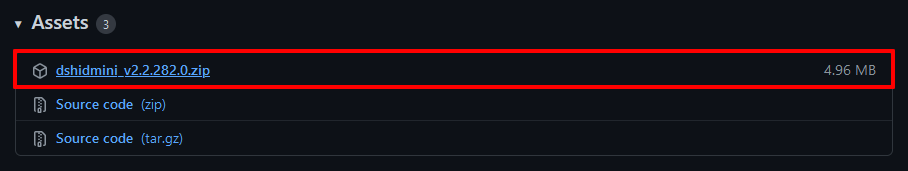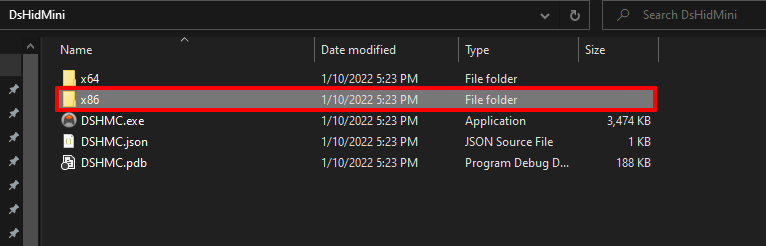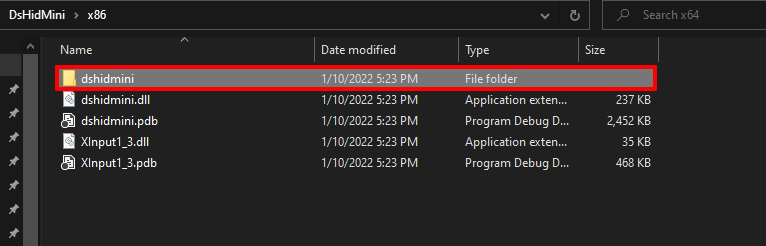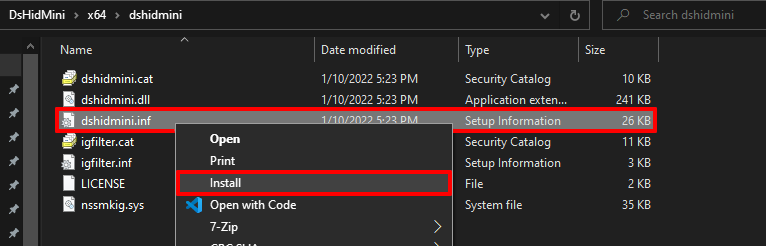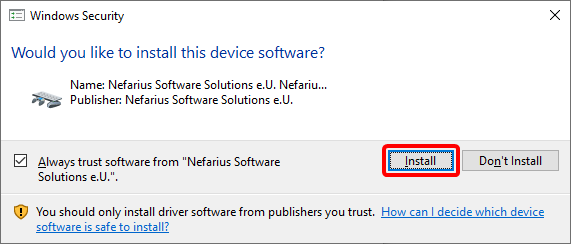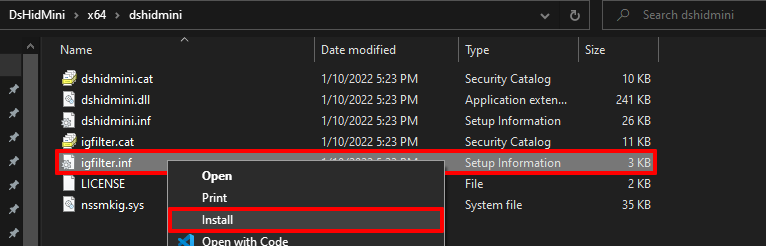PS2 Adapter Fix
Some PS2-to-USB adapters may not work correct by default. Here we have instructions on confuguring DsHidMini to attempt to resolve that. However, your mileage may vary and may not always work.
These instructions are for windows only. These are modified from the normal DsHidMini instructions, as not all of the info there is necessary for putting the driver on a PS2 adapter.
Before we get started…
Download and run Legacinator to get rid of anything that may conflict with DsHidMini, such as ScpToolkit. If it comes up clean, you're good to continue with this guide.
Setup
- Go to the DsHidMini releases page.
- Download the
dshidmini_<version>.zipfile included under Assets.
Note: Do not get the source code, it does not contain the files you’ll need!
- Extract the .zip somewhere.
- Make sure you know your PC architecture:
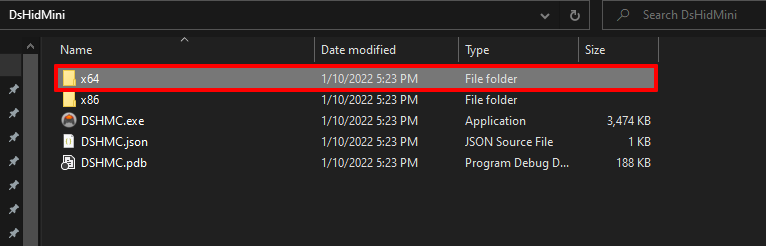
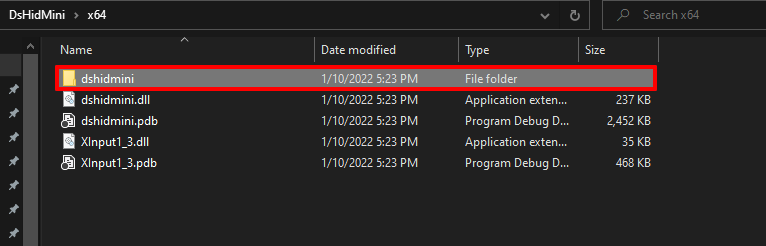
- Right-click on dshidmini.inf and select Install.
-
- If this window pops up, select Install.
- Right-click on
igfilter.infand select Install.
- With your adapter plugged in, run the DsHidMini Control Utility (DSHMC.exe) to see if it gets detected.
If it gets detected, you should be all good to go!
Troubleshooting
Follow the original troubleshooting steps.
If you’re still having issues, ask for further help in the Discord
Removal
Follow the original removal instructions.