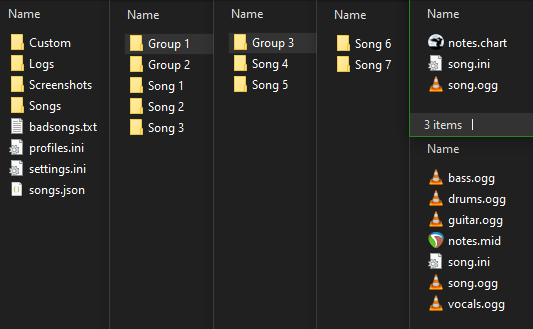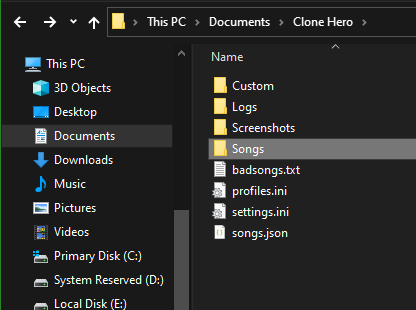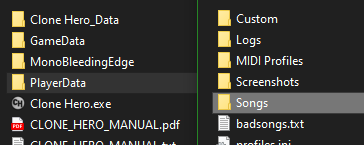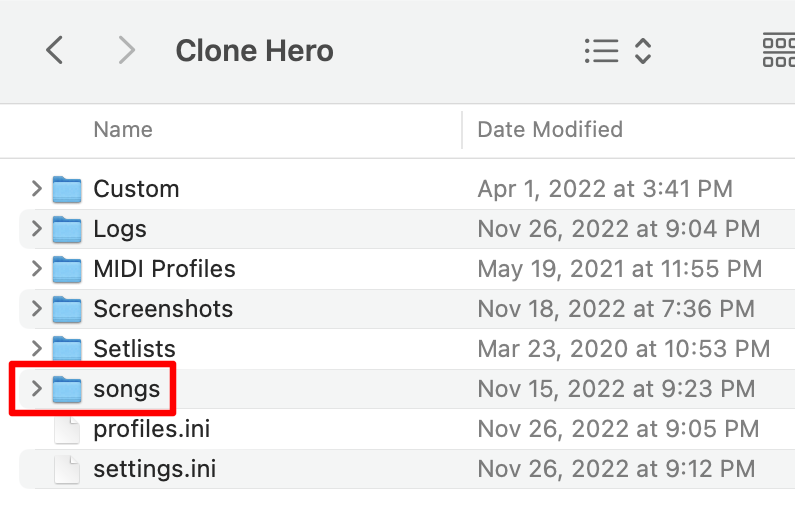Adding Custom Songs
Songs can be added by placing them into Clone Hero’s Songs folder and scanning songs in-game. They must be extracted from any .zip/.rar/.7z/etc. file that they may be downloaded as.
Their files must be contained within a folder inside the Songs folder, and they must contain a notes.chart/notes.mid, an audio file, and a song.ini at a minimum. Song folders may be contained in any number of groups and subgroups.
Windows
On Windows, the location of your Songs folder depends on which mode you installed the game in:
- Typical Installation: Your Songs folder will be located in your Documents inside the Clone Hero folder.
- Portable Mode: Your Songs folder will be located in the game’s install folder inside the PlayerData folder.
Mac
On Mac, your Songs folder will be located in your home folder inside of the Clone Hero folder (~/Clone Hero).
Linux
On Linux, your Songs folder will be located inside of the ~/.clonehero folder.
Android
On Android, your Songs folder will be located in your internal storage inside of the Clone Hero folder.