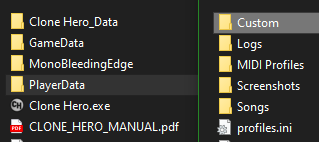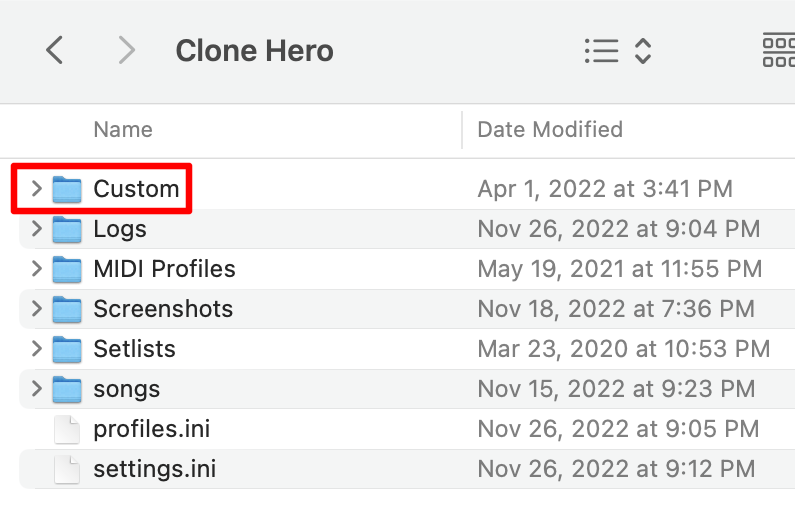Installing Other Custom Content
Windows
On Windows, the location of your Custom folder depends on which mode you installed the game in:
- Typical Installation: Your Custom folder will be located in your Documents inside the Clone Hero folder.
- Portable Mode: Your Custom folder will be located in the game’s install folder inside the PlayerData folder.
Mac
On Mac, your Custom folder will be located in your home folder inside of the Clone Hero folder (~/Clone Hero).
Linux
On Linux, your Custom folder will be located inside of the ~/.clonehero folder.
Android
On Android, your Custom folder will be located in your internal storage inside of the Clone Hero folder.
Scanning Custom Content
Custom content gets scanned on startup, you do not have to manually scan for it unlike songs. However, the option is still there for cases like adding custom content while the game is still running. This can be done by going to Settings > Gameplay and pressing "Scan Custom Conent".
Note: Version 1.0.0.4080 contains a bug that prevents the "Scan Custom Content" from working correctly. To scan for new custom content you must restart the game.