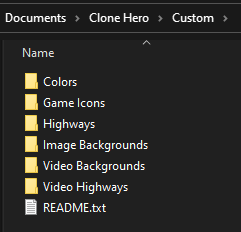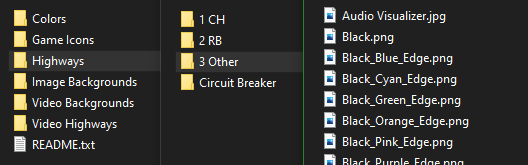Other Custom Content
Clone Hero supports custom image/video backgrounds, highway textures, album art icons, and color profiles. These are placed into their respective folder inside of Clone Hero’s Custom folder.
Like song folders, group folders may be used for custom content.
Color Profiles
Color profiles allow you to change the color of the notes, strikeline, flames, multiplier meter, and Star Power effects. They go into the Colors folder.
Color profiles can be edited in-game or through a text editor. For details of what every tag does, refer to this spreadsheet.
Song Icons
Song icons are the icons shown in the bottom-left of the album art. They are added to the Game Icons folder. Icons added here can be displayed by songs that have an icon of the same name specified in their song.ini file.
Icons should be anywhere from 64x64 to 128x128 in a 1:1 aspect ratio. To set a song to use an icon, set the icon tag in the song.ini file to the name of this icon, without the file extension.
The game also retrieves icons from an external repository. If you want to have an icon show up in the game without having to distribute the icon with the song, you can add it to that repository.
Highways
The image shown on the highway can be customized by placing highway images into the Highways folder, or highway videos into the Video Highways folder.
Highways should be 512x1024 in resolution.
Video highways have some specific requirements:
- Video highways need to be VP8-encoded .webm. This ensures stability, and compatibility on all platforms.
- Inside of the Video Highways folder, each highway needs to be placed into its own folder, with the name of that folder being what it should be called in-game. Inside that folder, the video to be used needs to be named “highway”.
Video highways also have some settings that can be configured in the config.ini file that the game creates for them, such as color adjustment, transparency level, playback speed, some scaling/repeat options, and whether or not it scrolls.
Backgrounds
The background displayed during songs can be customized by placing image/video backgrounds into the Image/Video Background folders.
Backgrounds can be any resolution or aspect ratio. For general purposes, 1920x1080 or 4K is recommended.
Supported Formats
Images/highways/icons can be either .png or .jpg/.jpeg. Supported video formats are different on each platform:
- Windows: .mp4 (x264-encoded), .avi, .webm (VP8-encoded), .ogv, .mpeg. x265/HEVC-encoded .mp4 works if you have the HEVC codecs installed.
- Mac: .mp4 (x264- or x265-encoded), .avi, .webm (VP8-encoded), .ogv, .mpeg.
- Linux: .webm (VP8), .ogv.
VP8-encoded .webm files work on all platforms. .mp4 is not recommended as it doesn’t work on all platforms and has had a history of stability issues in CH.